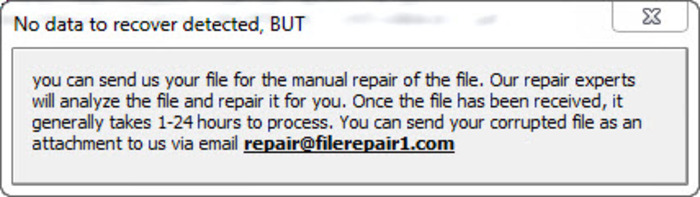File Repair
Utility that finds and mends corrupted data on a PC
- Category Files
- Program license Free
- Version 2.1.2
- Size 1.07 MB
- Works under: Windows 7
- Program available in English
- Program by FileRepair
File Repair is a useful Windows tool that can repair or at least partially rebuild damaged files.
There are a number of reasons that a file can become corrupted or otherwise damaged. Inconsistencies can occur when downloading files; viruses and other malware can alter files; and files can be closed incorrectly when there’s a power outage or another kind of improper shutdown. If you have a file that’s been damaged in this way, then File Repair is an excellent tool that can help you recover it.
File Repair works on a wide range of different file types, including Microsoft Office documents, zip files and other compressed archives, and most common image, video, and audio files. If you have a particular file that you know is damaged, you can point the app at it. The app will scan the file and attempt to fix it. You can also run a scan of your entire computer or a specific folder, and File Repair will actually discover damaged files for you. This is particularly useful after a power interruption or similar event.
It’s important to recognize that neither File Repair, nor other file rebuilders, can work magic. These programs can’t reclaim what isn’t there. In some cases, you’ll be fortunate, and there’s enough residual data to rebuild sections that are missing or incomprehensible. File Repair is arguably at its best when repairing a file where not all information is required. For instance, a corrupted Word document can often be rebuilt to the point that you can open it and have access to all the text contained within.
File Repair is a useful tool, and every power user will want to have this, or a program like it, in his or her toolbox. Don’t expect miracles, though. Also, the scanning engine can be quite slow and even resource-intensive at times. If you want to run it after a power outage to ensure that your files are okay, you may be waiting a while depending on the size of the hard drive.
Pros
- Repairs many corrupted files
- Repairs files that a program can’t open
- Scanning engine discovers damaged files
Cons
- Scans can be slow
- File repair can be hit or miss